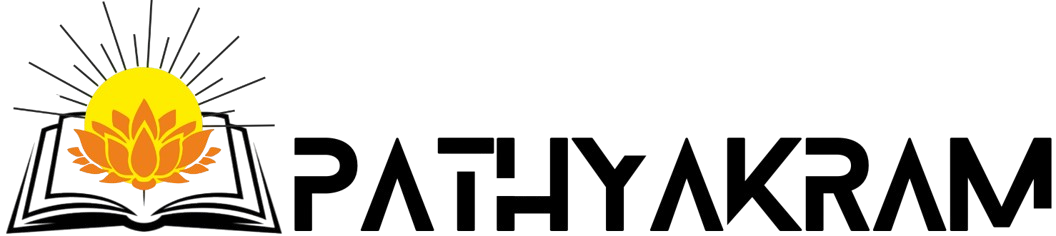FAQs for students
Below is a list of frequently asked questions (FAQs) that students using Pathyakram might have.
How to register as a student?
- Students cannot register themselves on Pathyakram.org. Registration is handled through their respective schools, colleges, or universities. Once an institution partners with Pathyakram through an official agreement, students will be enrolled on the platform by their organization. If you are a student and wish to access our platform, please check with your institution to see if they are registered with us.
How do I log in to my account?
First method
- Visit the login page
- Enter your username or email and password provided by your institution.
- Click on the “Login” button.
I forgot my password. How can I reset it?
- Go to the login page and click on “Forgot Password?”
- Enter your registered email address.
- Check your email for a password reset link and follow the instructions.
How do I enroll in a course?
- Browse the available courses on the platform.
- Click on the course you are interested in.
- Click the “Enroll” button to join the course.
Can I access the courses on my mobile device?
- Yes, the platform is mobile-friendly and can be accessed via a web browser on your smartphone or tablet.
How can I track my progress in a course?
- Go to “My Courses” in your dashboard.
- Each course will display a progress bar indicating your completion status.
How do I submit assignments?
- Go to the course dashboard.
- Click on the “Assignments” section.
- Upload your completed assignment file and submit.
How can I provide feedback on a course?
- At the end of the course, you will be prompted to fill out a feedback form.
Can I download course materials for offline use?
- This depends on the course settings. Check if the course offers downloadable resources.
How do I update my profile information?
- Log in to your account.
- Go to “Account Settings” and update your information as needed.
How to report a technical issue?
To report a technical issue while using our website kindly email us at- Techsupport@pathyakram.org